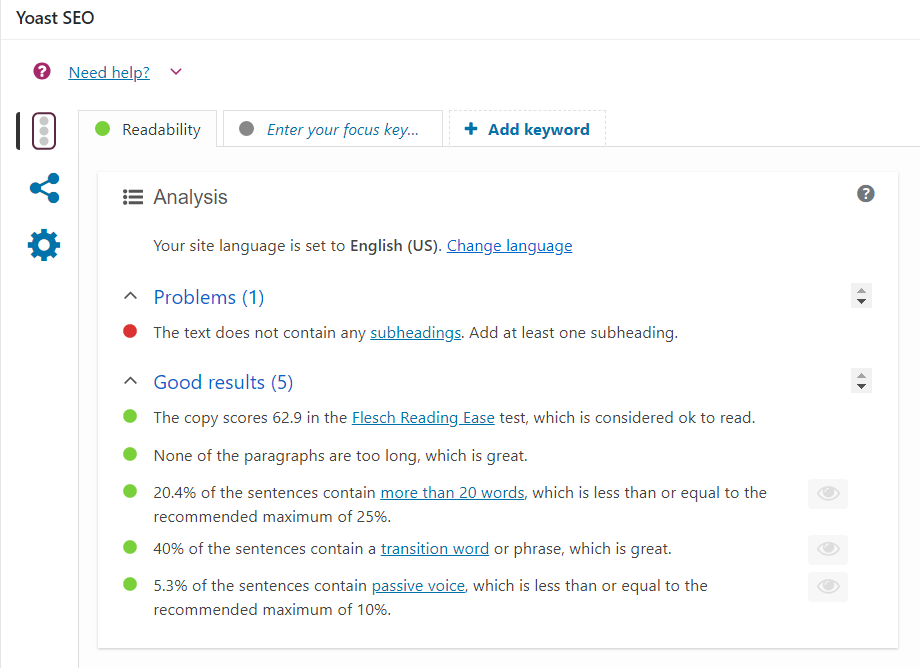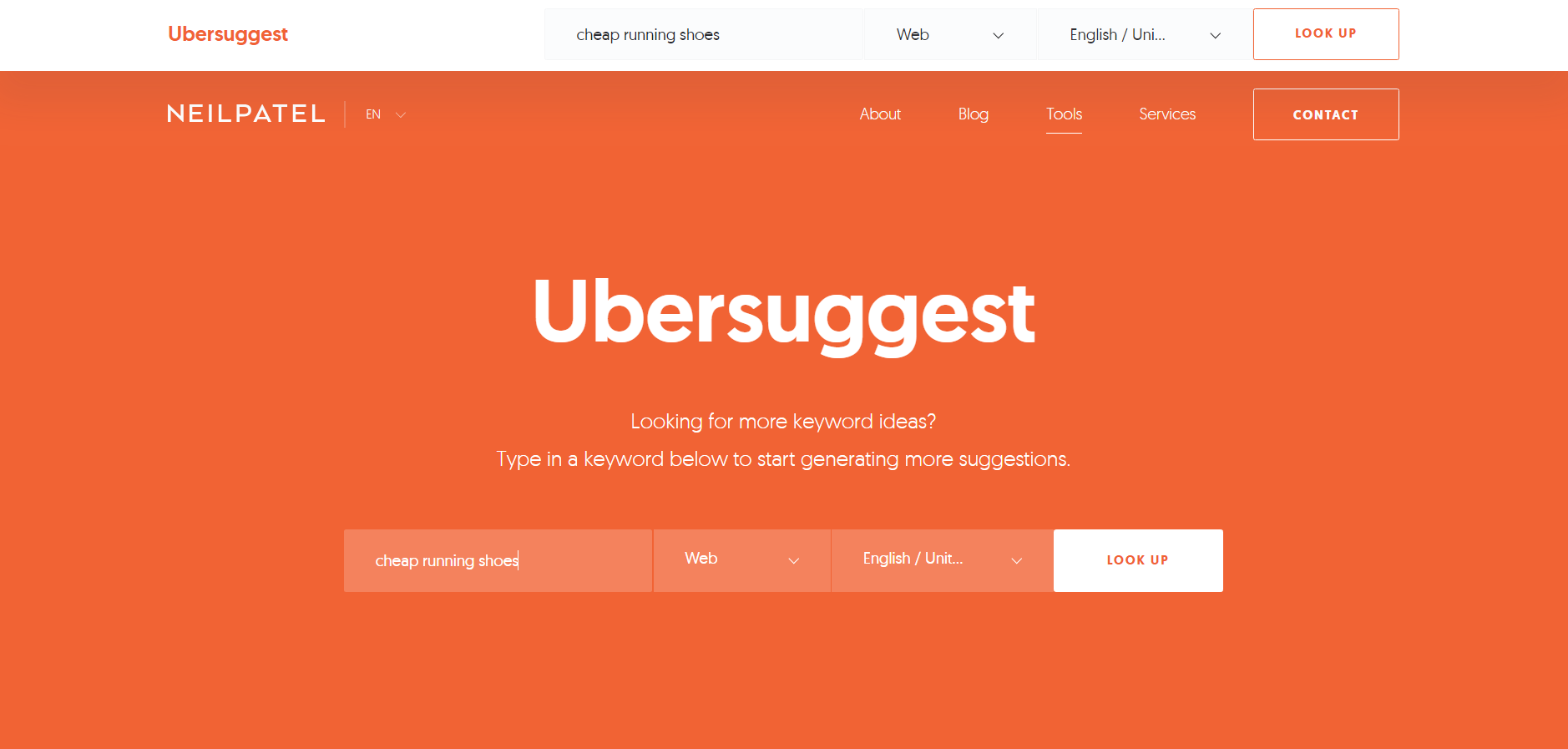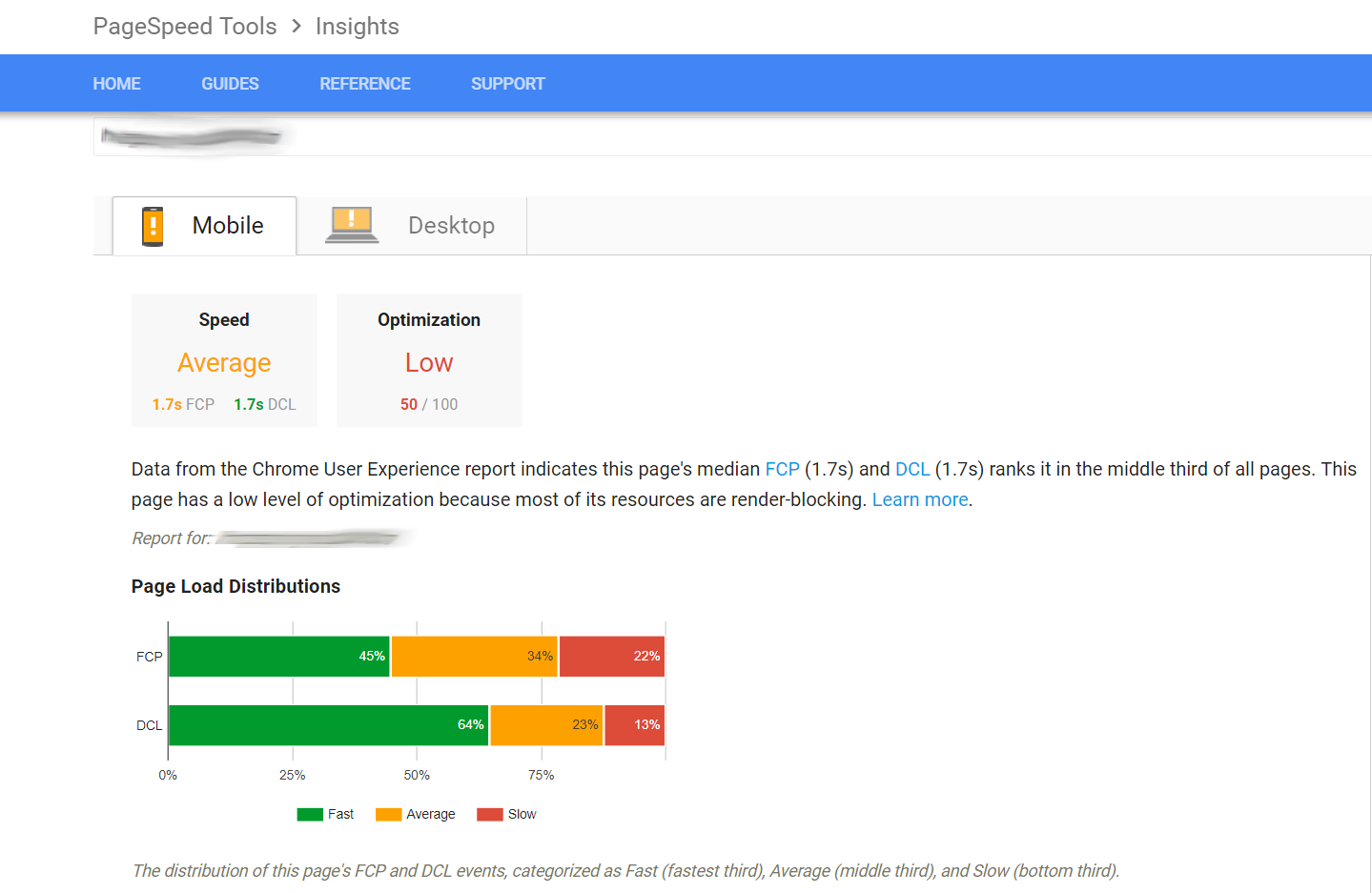Image Source
Plenty of website owners want nothing more than to draw visitors to their website. However, all that traffic will be for naught if they do not result in conversions.
Conversions, after all, are the end-goal of every website that’s built for monetization. Why even bother building traffic if you’re not getting a return on your investment?
The bad news is, some website owners pour money into SEO activities without considering the conversion side of things.
Sure, there are plenty of WordPress SEO plugins at your disposal that can make certain tasks more manageable. But if you’re not looking at the conversion potential of the traffic you’re attracting, then you’re better off putting your investments elsewhere.
Without further ado, here are the most common WordPress SEO mistakes that are keeping you from earning those conversions.
1. Keyword Stuffing
There was a time when keyword stuffing would help your content rank highly for specific search queries.
Put simply, it’s the practice of injecting a target keyword into a post as many times as possible.
Here’s an example of keyword stuffing for your convenience:
Are you looking for affordable hotels in Las Vegas? If you’re looking for affordable hotels in Las Vegas, you’ve come to the right page! Our website has listed the most affordable hotels in Las Vegas! Feel free to go over our list of most affordable hotels in Las Vegas below!
Sounds annoying, doesn’t it? If you read that piece of copy on a website, chances are you’ll go somewhere else.
Remember, keyword stuffing is not only a blatant attempt to manipulate search engine rankings by faking relevance, it also results in a bad user experience.
And what’s Google’s goal again besides providing users with relevant results? Great user experience — that’s what.
Thankfully, Google has become much smarter over time and put an end to keyword stuffing with their Penguin update way back in 2012.
That doesn’t mean, however, that keywords are no longer important in the modern SEO landscape. You just need to realize that there’s a huge chasm between keyword stuffing and proper keyword placements.
How should you do it? Some experts recommend a keyword density between 2 to 5 percent.
To measure the current keyword density in your content, you can install a plugin like Yoast SEO.
On top of helping you use keywords more effectively, this particular SEO tool also analyzes your content and provides actionable suggestions that will help you improve your search rankings.
Easy, right?
If you want even better results, you’d do well to diversify your keyword usage, which brings us to the next section.
2. Not Targeting Long-Tail Keywords
If you really want to make the most out of your keyword strategy, you need to start targeting long-tail keywords.
There are two reasons for this.
First, long-tail keywords, which consist of three or more terms, are usually less competition and target a more specific audience.
Second, your content will sound more organic and natural, which would result in a better user experience.
If you’re stumped for long-tail keyword ideas, you can always use a keyword research tool like Ubersuggest.
The free keyword research tool works by expanding your broad keywords into long-tail variations, which, by virtue of their length and narrow focus, are easier to rank for in search engines.
To use Ubersuggest, simply enter your seed keyword and click “Look up.”
Ubersuggest will then provide you with hundreds of long-tail keyword suggestions, which you can use to optimize your content.
Here are important considerations that will help you in your keyword research:
- Target keywords with a competitiveness rating of 0.4 or less.
- Use “filters” to find keywords that have high commercial intent, such as “buy,” “discount,” “affordable,” etc.
3. Ignoring Website Loading Speed
Thanks to the internet and current technology in general, our attention spans have shrunk to…Look! A goldfish!
Here are studies proving why you need to speed up your website — pronto.
- According to HubSpot, 47 percent of customers expect a webpage to load in two seconds or less.
- Kissmetrics reports that 40 percent of online users won’t hesitate to abandon a website that takes more than three seconds to load.
If the above figures are any indication, you’re losing a ton of revenue if your website’s loading speed is not up to snuff.
There are numerous ways to speed up your WP site, thanks to the wide range of tools and plugins that can facilitate the optimizations for you.
You can kick-start things by running your WordPress site through a site speed optimization tool like Google PageSpeed Insights.
The free tool not only gives you key metrics that provide additional context on why your website is slow, it also offers concrete solutions that will give your web pages a boost in speed.
Apart from the optimization suggestions you can get from PageSpeed Insights, here are a few strategies that would surely benefit any site:
Compressing your visual assets
Inserting images into your content not only increases engagement from your visitors, it also allows complex ideas to be presented in a more digestible manner.
The only problem with images is that they may take up a lot of bandwidth when left unoptimized, causing your web page’s loading speed to suffer.
But here’s the good news: you can compress images without compromising their quality (at least not by much) with plugins like WP Smush.
WP Smush has a useful feature called “Bulk Smush” that allows you to compress all image files in your media library in one go.
Enabling website caching
Website caching is another procedure that can give your WordPress website a significant boost. What caching does is to temporarily store HTTP responses into the visitor’s web browser cache.
As far as website caching goes, we can’t recommend W3 Total Cache enough. It lets you enable caching along with various optimization features with a virtual push of a button.
Use a Content Delivery Network
Believe it or not, the physical distance between users and your web host’s server does have a perceivable impact on page loading speed. That’s why online businesses, particularly those that cater to an international audience, see to it that their websites are powered by a Content Delivery Network.
A CDN works by leveraging distributed caching servers to share the load of content delivery to users. This is incredibly useful if you want to minimize latency for users in different countries.
There are countless other ways to speed up your WordPress site. But following the tips in this section will give you a great head start.
4. Ignoring Mobile Optimization
The online marketing world has gone through many changes over the years, but the biggest change of all was when mobile devices started dominating our web traffic.
Today, you can bet your bottom dollar that more than half of the people who stumble across your site are on their mobile devices.
Here are statistics to bring that point home:
- 80 percent of internet users own a smartphone.
- 2 percent of web traffic around the world comes from mobile devices.
- 53 percent of mobile users abandon websites that take more than 3 seconds to load.
The point here is obvious: if you don’t take the time to optimize your website for the mobile experience, you’re essentially cutting your revenue potential in half.
Fortunately, you don’t need to go through plenty of hoops to optimize your website for mobile use. The fact that most WordPress themes available nowadays are mobile-responsive will give you a head start.
You can also take the mobile browsing experience to the next level by implementing AMP on your WordPress site.
AMP (Accelerated Mobile Pages) is Google’s open-source initiative that creates a light, more streamlined version of your website that would render almost instantaneously on mobile devices.
It may take a while to make your entire website AMP-ready, but just like in all other strategies that involve WordPress, you can get the ball rolling with the right plugin.
Simply do a search in the WordPress plugin library and then select the AMP plugin of your choice (we recommend AMP for WP).
That’s it!
Conclusion
SEO can be unwieldy, unpredictable, and complex.
That said, being mindful of the common SEO mistakes discussed in this article and amending them accordingly (using the tips above) is undoubtedly a great start. When done right, they will surely steer you towards earning more conversions than you thought possible.
Are there any other common WordPress SEO errors you want to add? Feel free to share them below!