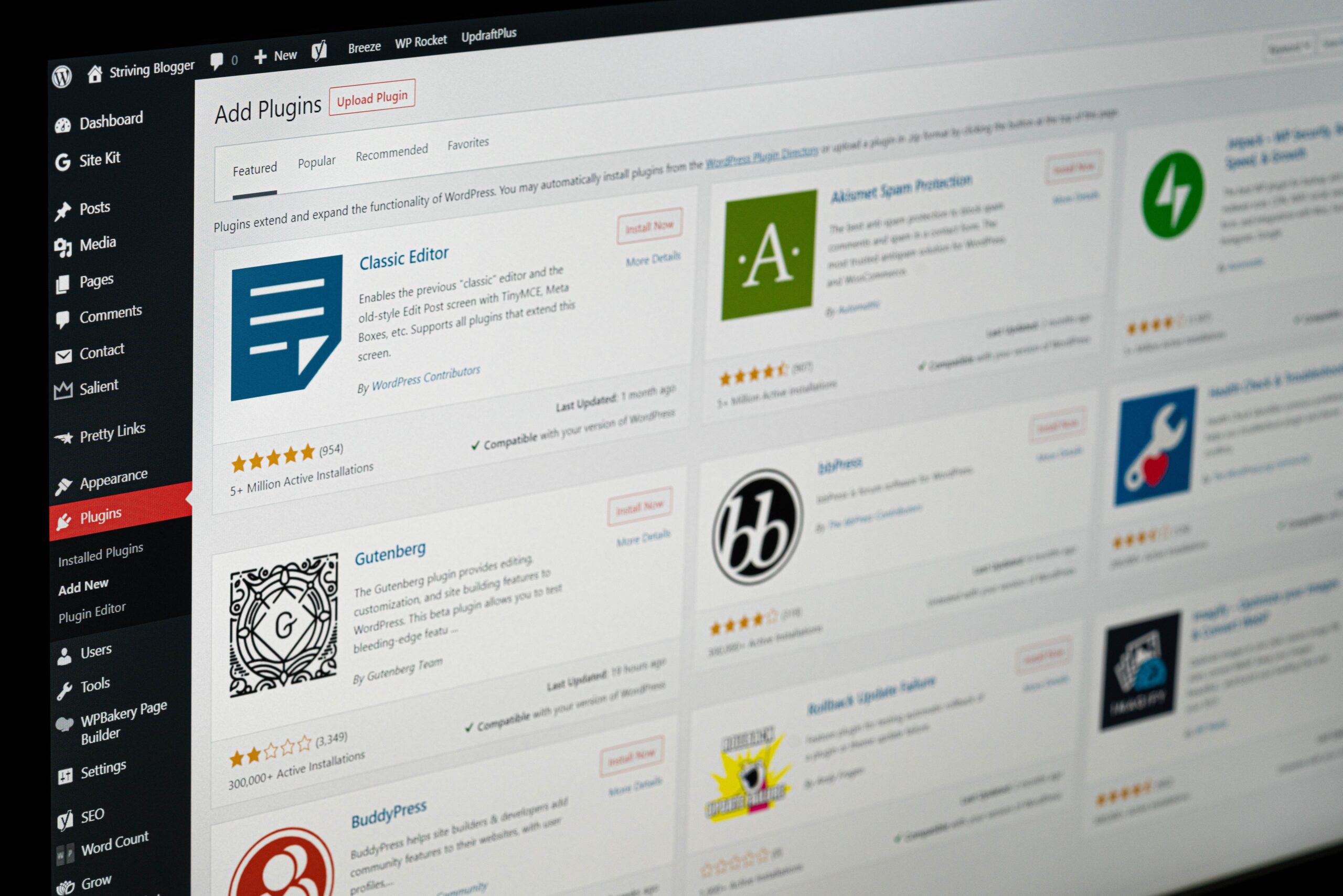If you run a website using WordPress, keeping it safe and secure should be your top priority. From hackers to malware attacks, there are countless threats that could compromise the health of your site. It’s time to take action and implement some essential security measures. In this blog post, we’ll share 23 ways to keep your WordPress site safe, secure and healthy in 2023. Whether you’re a beginner or an experienced user, these tips will help protect your website from potential dangers and ensure its longevity for years to come!
Keep WordPress up to date
Keeping your WordPress site up to date is essential for maintaining its security and health. Whenever a new update is released, it typically includes bug fixes, performance improvements, and most importantly, security patches. These updates are designed to address any vulnerabilities that could be exploited by hackers or malicious software.
To ensure that your website stays safe and secure in 2023, make it a priority to keep WordPress updated regularly. You can do this easily from the “Updates” section of your dashboard. Simply click on “Update Now” whenever a new version becomes available.
In addition to keeping the core WordPress files up to date, you should also keep all plugins and themes updated as well. Outdated plugins or themes can pose significant security risks since they may contain vulnerabilities that have been fixed in newer versions.
By staying on top of updates, you’ll not only improve the overall functionality of your site but also enhance its protection against potential threats. So don’t neglect these important maintenance tasks – take action now and commit yourself to keeping WordPress up to date!
Use strong passwords
One of the easiest ways to prevent unauthorized access to your WordPress site is by using strong passwords. A strong password should contain a mix of uppercase and lowercase letters, numbers, and special characters. Avoid using common phrases or words that are easy to guess like “password123” or “admin”. Instead, use a combination of unrelated words that only you know.
It’s also important not to reuse passwords across multiple sites. If one account gets compromised, all your other accounts could be at risk too. Consider using a password manager tool like LastPass or 1Password to generate and store unique passwords for each website.
Another tip for creating strong passwords is by making them longer than usual. The longer the password, the harder it is to crack with brute force attacks. Aim for at least 12 characters in length.
Always remember never share your password with anyone else unless absolutely necessary and make sure you change it periodically as an extra measure of security. These simple steps can go a long way in keeping your WordPress site safe and secure from potential threats.
Use a security plugin
One of the easiest and most effective ways to keep your WordPress site safe and secure is by using a security plugin. These plugins are designed to protect your website from all kinds of threats, including malware, spam, brute-force attacks, and more.
There are many different security plugins available for WordPress users, each with its own set of features and benefits. Some popular options include Wordfence Security, iThemes Security Pro, Sucuri Security, and Jetpack Security Scan.
Once you’ve installed a security plugin on your website, it’s important to configure its settings according to your specific needs. This may involve setting up firewalls or enabling two-factor authentication for login attempts.
In addition to providing advanced protection against cyber threats, many security plugins also offer useful tools for monitoring site activity and detecting potential vulnerabilities before they become major issues.
Investing in a reliable security plugin is an essential step towards keeping your WordPress site healthy in 2023 and beyond.
Don’t use nulled themes or plugins
Using nulled themes or plugins is one of the most common ways WordPress sites get hacked. Nulled themes and plugins are pirated versions of premium products that have been modified to bypass licensing restrictions. They may seem like a good deal since they can be downloaded for free, but using them is risky.
Nulled themes and plugins often contain malware or backdoors that allow hackers to gain access to your site and steal sensitive data such as user information, passwords, and financial details. These vulnerabilities can also compromise your entire website’s security, leaving you with a damaged online reputation.
Furthermore, using nulled software violates copyright laws and places you at risk of legal action by developers who invested time in creating their product. It’s just not worth it!
Instead of risking the security and integrity of your website by using nulled software, invest in legitimate premium themes and plugins from reputable sources. Not only will this ensure better security for your website but will also support developers’ hard work while providing you with updates that improve functionality over time!
Limit login attempts
Limiting login attempts is an important step in securing your WordPress site. By default, WordPress allows unlimited login attempts which makes it vulnerable to brute force attacks.
Brute force attacks are when hackers repeatedly attempt to log in using different username and password combinations until they find the right one. Limiting login attempts can prevent this by locking out users or IP addresses after a certain number of failed attempts.
There are several plugins available that can help you limit login attempts on your WordPress site. One popular option is Login Lockdown, which records the IP address and timestamp of every failed login attempt and blocks further attempts from that IP for a set amount of time.
Another plugin worth considering is WP Limit Login Attempts, which limits the number of times a user can enter their password incorrectly before being locked out for a specified period.
By limiting login attempts on your WordPress site, you’re adding another layer of security that can protect against potential hacking threats.
Keep backups of your site
Keeping backups of your WordPress site is crucial in ensuring its safety, security and health. Backups allow you to restore your website quickly if it gets hacked or experiences a technical issue.
There are various ways to backup your site, including manual backups through FTP/SFTP and automatic backups through plugins or hosting services. Manual backups require some technical skills, but they offer more control over the backup process. Automatic backups are easier to set up and manage but may come at an additional cost.
When choosing a backup solution, consider factors such as frequency of backups, storage capacity, ease of restoration and compatibility with your WordPress setup.
It’s also essential to store your backups offsite in case of server failures or disasters. Cloud-based storage solutions like Dropbox or Google Drive can be used for this purpose.
Regularly testing the restoration process from a backup is crucial since it ensures that all data has been backed up correctly and can be restored successfully when needed.
In short, keeping regular backups of your WordPress site is one of the best precautions against any potential issues that may arise.
Scan your site for malware
Keeping your WordPress website safe and secure is of utmost importance in 2023. One way to ensure the safety of your site is by regularly scanning it for malware. Malware refers to malicious software that can infect your website, steal sensitive information or even harm your visitors.
To scan for malware, you can use security plugins such as Wordfence, Sucuri or iThemes Security. These plugins offer automatic scans on a regular basis and alert you if any suspicious activity is detected.
It’s important to note that simply installing a plugin won’t guarantee complete protection against malware. You should also keep your WordPress core, themes and plugins up to date and be cautious when downloading files from untrusted sources.
If you do discover malware on your site, take immediate action to remove it. This may involve restoring from a backup or seeking professional assistance.
By regularly scanning for malware and taking necessary precautions, you can ensure the safety and security of your WordPress website in 2023 and beyond.
Use a content delivery network
Using a content delivery network (CDN) can significantly improve the speed and security of your WordPress site. A CDN is essentially a network of servers located in different parts of the world that work together to deliver your website’s content quickly and efficiently.
When you use a CDN, your website’s files are stored on multiple servers around the globe. When someone visits your site, the server closest to them will serve up the files, ensuring faster load times.
In addition to speeding up your site, using a CDN can also help protect against DDoS attacks and other security threats. By spreading out traffic across multiple servers, it becomes much harder for attackers to overwhelm any one server with too much traffic.
Most popular CDNs offer free plans with limited features that should be enough for small websites or blogs. However, if you have high-traffic sites or more complex needs then paid plans could be worth considering as well.
Using a CDN is an easy way to boost performance and enhance security on your WordPress site without requiring advanced technical skills or knowledge.
Restrict access to sensitive files
It’s essential to restrict access to sensitive files on your WordPress site. By doing this, you can prevent unauthorized access and keep your website safe from potential threats.
One effective way of restricting access is by setting up a password-protected directory. This means that users must enter a username and password before they can view the contents of the folder.
Another option is using secure file transfer protocols like SFTP or SSH. These protocols encrypt data during transmission, making it difficult for hackers to intercept and steal information.
You can also use security plugins that provide additional layers of protection against unauthorized access. These plugins allow you to set permissions for specific files and directories, ensuring that only authorized users have access.
Additionally, it’s crucial to regularly review user accounts with elevated privileges such as administrators or editors. Ensure these accounts are secure and limit their access where possible.
By taking these measures, you’ll be able to restrict sensitive file accessibility effectively while safeguarding your entire WordPress site against malicious activity.
Keep your computer secure
Keeping your computer secure is an important aspect of ensuring the safety and security of your WordPress site. In today’s digital age, cyber attacks are becoming more sophisticated and frequent. Therefore, it’s essential to take appropriate measures to protect yourself from malware and other malicious activities.
One way to keep your computer secure is by installing antivirus software that blocks malicious programs from accessing your system. Also, ensure you have a strong password for logging in to your computer.
Another effective method of keeping your computer safe is by avoiding downloading or opening files from unknown sources or emails with suspicious attachments. These files might contain malware that could infect your system once opened.
Additionally, keep all the applications on your computer updated regularly as outdated software may be vulnerable to cyber attacks. It’s also crucial to avoid using public Wi-Fi networks when accessing sensitive information like bank accounts or passwords as they can easily be hacked.
Always backup all critical data stored on the device so that if anything happens, you’ll still have access to it even if someone steals or damages the machine.
Conclusion
Keeping your WordPress site safe and secure is crucial for the success of your online presence. By following these 23 tips, you can ensure that your website remains healthy and protected from potential threats in 2023.
Remember to keep your WordPress core, themes and plugins updated at all times. Use strong passwords and a security plugin to protect against brute force attacks. Avoid using nulled themes or plugins as they may contain vulnerabilities that hackers can exploit.
Limit login attempts, scan regularly for malware, use a content delivery network (CDN) to speed up your site’s performance while providing additional security layers. Restrict access to sensitive files on the server by setting permissions accordingly.
Keep your computer secure with antivirus software installed and avoid public Wi-Fi networks when accessing sensitive information related to your website.
By implementing these measures in combination with regular backups of your site data – stored both locally and off-site – you’ll be able to rest easy knowing that you’ve taken every possible step towards ensuring the safety of yourself and visitors alike!