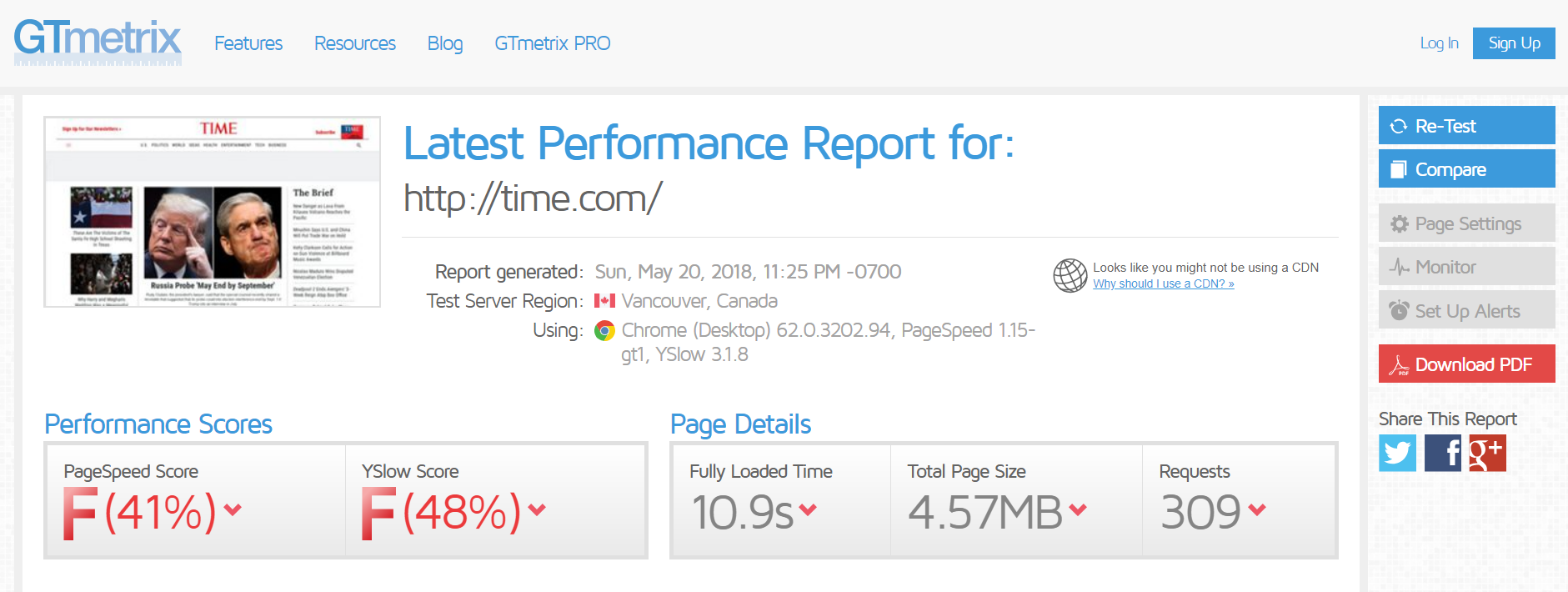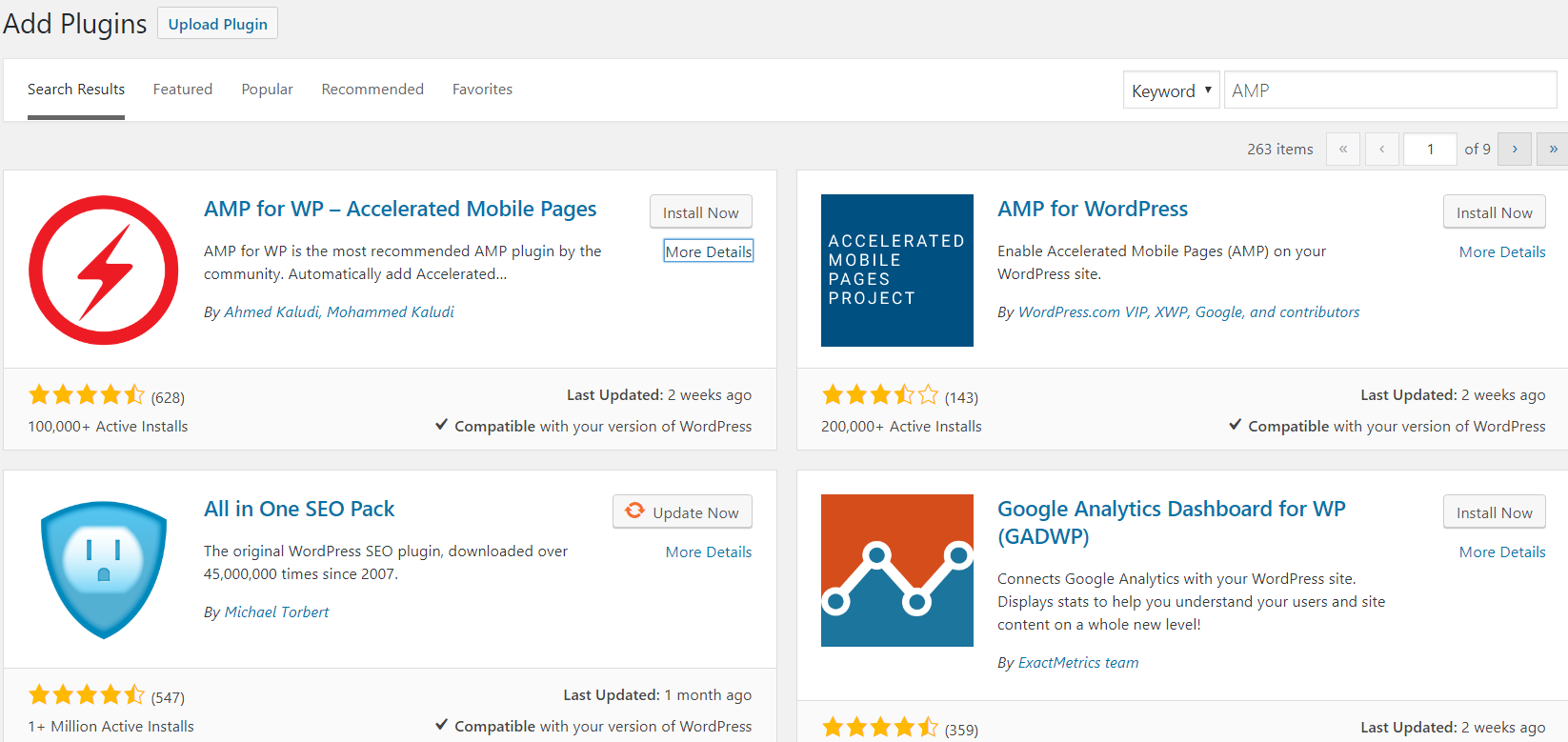Thanks to our increasingly connected world, people’s attention spans continue to shrink even further. As a result, businesses have to be more creative to market themselves effectively.
Most importantly, businesses have to avoid making customers wait. If you leave them staring at a blank screen as they wait for your page to load, chances are they’ll look at other competitors to get their “quick fix.”
There are numerous studies that back this up. Amazon, for instance, reports that a single second of delay made them lose 1 percent of revenue.
That’s big.
And whether you own a small business or a Fortune 500 company, you’re likely to suffer the same losses if your WordPress site’s loading speed leaves much to be desired.
If you want your bottom line to meet or exceed your goals, you have to give your WordPress website the speed boost it needs to ensure that your visitors remain engaged.
Below are the top best ways to do just that.
1. Run your website through a speed/performance test
Does your website have any performance or speed issues? Wondering what they are?
There’s one way to find out: run your website through a speed test.
There’s no shortage of online tools that can help you get the job done. Here are the ones recommended by most:
- Pingdom Website Speed Test
- Google PageSpeed Insights
- GTmetrix
- WebPage Test
- Dotcom-Tools
You can’t go wrong with any of the choices above, but for the sake of this post, let’s use GTmetrix as an example.
To use GTmetrix, simply go to the homepage, enter the URL of your site, and click the “Analyze” button. The tool will then proceed to run your website through a diagnostic test.
Yes, it’s that easy.
After doing its thing, the site will provide you with an in-depth performance report, which includes the overall performance score and a comprehensive analysis.
The tool also offers actionable recommendations that can help you fix the issues that are causing your website to slow down.
2. Implement Google AMP
If you haven’t implemented Google AMP on your website yet, you have to do it now.
First off, Google AMP (Accelerated Mobile Pages Project) in WordPress can make your website load faster using mobile devices.
Let’s face it: everyone, even your parents, is glued to their mobile devices these days. In fact, more than half of your visitors are probably visiting your website through their phones or IPads right this moment.
As such, you need to ensure that your website is being rendered quickly and properly on mobile devices. Otherwise, you’ll continue to lose revenue opportunities — and that won’t bode well for your bottom line.
Essentially, Google AMP helps you create a leaner, more streamlined version of your website. With a number of “design principles” that push for a more efficient loading process, Google AMP brings your website’s loading time on mobile devices to near-instantaneous speeds.
Setting up Google AMP in WordPress has numerous other advantages despite speeding up your website. Below are the most notable ones:
- Improves your website’s ranking in SERPs
- Optimizes your visual assets
- Google AMP is free and open source
- Creates a mobile-friendly version of your website
How to set up Google AMP on your WordPress site
Setting up Google AMP is not as difficult as it used to be. We have WordPress plugins to thank for that.
As far as creating AMP pages goes, AMP for WP by Ahmed and Mohammed Kaludi is currently the highest-rated plugin, so feel free to start with that one. To install it, simply search for it in the WP plugin library, click “Install Now,” and then “Activate.”
Nothing to it, right?
After activating Google AMP, you’ll be taken to a page offering you to run the installation wizard, which will help you set up the necessary options for using AMP.
Everything from here on out is self-explanatory so you’re pretty much all set! Just remember to follow instructions to the letter and don’t be afraid to seek out additional learning resources.
3. Implement a CDN (Content Delivery Network)
Using a CDN (Content Delivery Network) is pretty much standard procedure for speeding up a website.
A CDN refers to a geographically-distributed network of servers which work together to facilitate the faster delivery of your website’s static content.
What each CDN server does is store a cached copy of your website’s files. Because all servers in a CDN are widely distributed around the world, it takes less time for your website’s host server to respond to a user request, wherever that user is located.
The result? Reduced latency, meaning users will be able to load your website faster regardless of their location.
CDNs like Incapsula have been known to increase speeds of up to 50 percent and reduce bandwidth use by up to 70 percent.
Here are other features that make CDNs more reliable:
- Robust caching technology powered by machine learning
- Extensive cache control
- Smart self-healing network makes for a reliable network
- Automatic cache purge requests
- Cache rule propagation
- Extensive security features
- Bot traffic reports
4. Cache your website
Website caching plays a big role in optimizing your website’s loading speed.
For those who are not familiar with the term, website caching is the temporary storing of internet files, allowing them to be rendered quickly.
Enabling caching on a website is like rocket science if you’re not good with coding — or if you have the right tools that can do all the heavy lifting for you.
Thankfully, there are numerous plugins out there that you can use to enable caching your website with only a few steps.
Here are the ones we recommend:
There are special WordPress website builders like Elementor. Using it you can expect to receive optimised code and your site load speed should be quite fast.
Conclusion
So there you have it — the top five solutions that can increase your website’s loading speed.
Give all of them the good ol’ college try and we guarantee that your website visitors will stay longer on your page. And don’t be surprised if they’ll be even more inclined to keep coming back!
The best part? More organic traffic and increased conversions, of course. And you can take that to the bank.
Do you have any other recommendations on how to speed up a WordPress site? Share them in the comments section below and let’s talk!